| | PC problems |  |
|
+2Sir Francis Drake Pete1886 6 posters |
|
| Author | Message |
|---|
Guest
Guest
 |  Subject: PC problems Subject: PC problems  Tue Dec 18, 2012 7:35 pm Tue Dec 18, 2012 7:35 pm | |
| I'm a total fucktard when it comes to computers so I wonder if anyone can suggest anything I can do to try and get my laptop running at a decent speed again? I know it's know my broadband signal because I get really fast speeds on my phone if I use the Wi-fi. Over the last couple of weeks the laptop is running slower and slower to the point where it is now faster to get up, walk to the shop and buy a newspaper if I want to see the news! I know this is pretty vague but I have deleted my temporary internet files and deleted the browsing history, good idea anyway when feckin animals is your thang, but that doesn't seem to make any difference. My little lad often goes over to the laptop and presses all the keys which has meant I have had to switch off the annoying speech function where a female sounding robot speaks every word typed, and switch it back from full screen to normal, so I don't know if this has anything to do with it? I've also got a new toolbar now which I think appeared when I tried to download Adobe Flash? because I tried to watch a video of something  and it wouldn't play because it said Adobe Flash wasn't installed. I thought I already had it installed but downloaded it anyway. Now I have a toolbar that wasn't there before and if I go into all programs it doesn't seem to be listed there for me to uninstall  I use Google Chrome so I've just tried Internet Explorer as well and it's just as bad. To give you an indication of how bad I mean it is, I opened a new window and had to wait 2 minutes for it to load up. Then I start typing and it freezes for a couple of minutes then I finally got to type in lets say "Woman giving a horse a blowjob" and have to wait another minute or so before the screen starts to load anything. The video eventually starts playing but freezes every now and again and plays stutteringly ( I really typed in Paul Weller Sunflower) so all in all it takes about ten minutes from opening a window, typing in my search and then selecting a video, before it actually starts playing, and then it's painfully slow and stuttery anyway. I know it's not an amazing laptop, a Toshiba which is about 4 years old, but surely that is ridiculous? If anyone can give me any suggestions to try in idiot proof terms, Ill be really grateful and won't call you a cnut for a day or two. Cheers |
|
  | |
Pete1886

Posts : 422
Join date : 2011-06-05
 |  Subject: Re: PC problems Subject: Re: PC problems  Tue Dec 18, 2012 8:15 pm Tue Dec 18, 2012 8:15 pm | |
| Try disk clean up and defrag. You should find by going to Start/All Programmes/ Accessories.
If that doesn't help then you'll need to look at small animal porn instead. |
|
  | |
Sir Francis Drake

Posts : 7461
Join date : 2011-12-03
Age : 33
Location : Nr Panama
 |  Subject: Re: PC problems Subject: Re: PC problems  Tue Dec 18, 2012 8:28 pm Tue Dec 18, 2012 8:28 pm | |
| If you are using Windows 7 then click on the Windows circle then Games and you'll get a figure that tells you how fast your machine is. (Mine is 2.4) After that it is likely to be a software issue and it could be anything from having too much anti-virus or spyware things, conflict between what you have or a virus. The unwanted toolbar is a worry. What is it? Try to get rid of it and see if that helps. It is also worth uninstalling anything that you don't use and possibly reinstalling it if you need it. Also sometimes Flash and Chrome conflict, do you get a message saying that the Flash shockwave plug-in has crashed quite often? |
|
  | |
Guest
Guest
 |  Subject: Re: PC problems Subject: Re: PC problems  Tue Dec 18, 2012 8:41 pm Tue Dec 18, 2012 8:41 pm | |
| Cool thanks. Am trying the disk clean up and it says I can gain 3.74 GB if I delete files but it then asks if I want to delete these files. Temporary files for example is 1.07 GB and hibernation file cleaner is 1.87 GB. Should I delete these?
Sorry I have no idea what this means. It also says I will gain 76Mb of disk space.
I don't want to feck anything up that might be important.
Sorry SFD I didn't understand what you said about the flash thing but no I don't usually get any messages. |
|
  | |
Sir Francis Drake

Posts : 7461
Join date : 2011-12-03
Age : 33
Location : Nr Panama
 |  Subject: Re: PC problems Subject: Re: PC problems  Tue Dec 18, 2012 8:51 pm Tue Dec 18, 2012 8:51 pm | |
| try this anyway. [You must be registered and logged in to see this link.]what toolbar have you ended up with? |
|
  | |
seadog
Admin
Posts : 15074
Join date : 2011-05-10
Age : 65
Location : @home or on the piss
 |  Subject: Re: PC problems Subject: Re: PC problems  Tue Dec 18, 2012 8:58 pm Tue Dec 18, 2012 8:58 pm | |
| Crap Cleaner
This bugger will help, also
Spybot
I take it you have anti virus
_______________________________________
COYG!
|
|
  | |
Pete1886

Posts : 422
Join date : 2011-06-05
 |  Subject: Re: PC problems Subject: Re: PC problems  Tue Dec 18, 2012 9:04 pm Tue Dec 18, 2012 9:04 pm | |
| Delete them all! The hibernation files should be deleted on start up but sometimes it doesn't happen, if you delete these it won't affect anything.
You could also download something called CCleaner that'll help get rid of all the useless crap on your lappy.
If it all fucks up you can call me a cnut |
|
  | |
Czarcasm

Posts : 10244
Join date : 2011-10-23
 |  Subject: Re: PC problems Subject: Re: PC problems  Tue Dec 18, 2012 9:21 pm Tue Dec 18, 2012 9:21 pm | |
| |
|
  | |
Pete1886

Posts : 422
Join date : 2011-06-05
 |  Subject: Re: PC problems Subject: Re: PC problems  Tue Dec 18, 2012 9:23 pm Tue Dec 18, 2012 9:23 pm | |
| |
|
  | |
Guest
Guest
 |  Subject: Re: PC problems Subject: Re: PC problems  Tue Dec 18, 2012 10:13 pm Tue Dec 18, 2012 10:13 pm | |
| - Czarcasm wrote:
- Would this be an appropriate thread to mention that my new Lappy is now running like Usain Bolt maxxed out on amphetemines?
   No feck off  But I suppose I had that coming  Right thanks guys. It's running much faster now I followed SFD's link and instructions, but videos are still a bit juddery so I'll have a play around because I'm not sure what I have installed now. The toolbar was to do with the Adobe Flash I downloaded. I just clicked on a link which said download Adobe Flash free, but it wasn't an Adobe site, it was basically a site where you could download Adobe Flash but it automtically downloaded this toolbar with loads of adverts n stuff so I've managed to uninstall that. I'll try the disc clean thingy and look at the other links people posted. Big thankyou to all of you. Once I fix the juddery videos I can watch men sucking horses cocks again without having to keep stopping and refeshing the page. It sort of kills the moment to be honest  |
|
  | |
Sir Francis Drake

Posts : 7461
Join date : 2011-12-03
Age : 33
Location : Nr Panama
 |  Subject: Re: PC problems Subject: Re: PC problems  Tue Dec 18, 2012 10:23 pm Tue Dec 18, 2012 10:23 pm | |
| Reboot your computer if you haven't already and it might be back to normal. I had a similar problem after downloading something off cnet. The toolbar may also have hijacked your searches. There is a search engine that looks loads like Google but isn't Google and it is a PITA to get rid of. I can't remember what it was called or how I got rid of it in the end but it took lots of buggering about. Just use your address bar to search and make sure it hasn't got in. |
|
  | |
Guest
Guest
 |  Subject: Re: PC problems Subject: Re: PC problems  Thu Dec 20, 2012 1:32 pm Thu Dec 20, 2012 1:32 pm | |
| Another thing to try is making sure that you have only one anti virus program on it, they quite often conflict with each other. The other thing is to make sure you are not just running out of free space on the hard drive, photos and downloaded films clog mine up, I got an external hard drive which sorted that problem. |
|
  | |
Guest
Guest
 |  Subject: Re: PC problems Subject: Re: PC problems  Thu Dec 20, 2012 9:38 pm Thu Dec 20, 2012 9:38 pm | |
| - Iggy wrote:
- Another thing to try is making sure that you have only one anti virus program on it, they quite often conflict with each other. The other thing is to make sure you are not just running out of free space on the hard drive, photos and downloaded films clog mine up, I got an external hard drive which sorted that problem.
I have a feeling I don't have any now  I get messages telling me there are so many issues etc but I have to pay £39.99 to get protected? I don't know anything. Do I have to buy one or can I download a free one  I think I might just buy a new laptop after Christmas. |
|
  | |
Guest
Guest
 |  Subject: Re: PC problems Subject: Re: PC problems  Thu Dec 20, 2012 9:48 pm Thu Dec 20, 2012 9:48 pm | |
| Just prey you don't get infected with the Metropolitan Police virus, took me 4 hours to get rid of the bastard. |
|
  | |
Guest
Guest
 |  Subject: Re: PC problems Subject: Re: PC problems  Thu Dec 20, 2012 9:52 pm Thu Dec 20, 2012 9:52 pm | |
| - Yea Man wrote:
- Just prey you don't get infected with the Metropolitan Police virus, took me 4 hours to get rid of the bastard.
I had that one. Sorted in 10 minutes  |
|
  | |
Guest
Guest
 |  Subject: Re: PC problems Subject: Re: PC problems  Thu Dec 20, 2012 9:57 pm Thu Dec 20, 2012 9:57 pm | |
| So do I need to buy one? If so I might just wait a few weeks and pick up a new one. |
|
  | |
Czarcasm

Posts : 10244
Join date : 2011-10-23
 |  Subject: Re: PC problems Subject: Re: PC problems  Thu Dec 20, 2012 10:01 pm Thu Dec 20, 2012 10:01 pm | |
| Google 'AVG free anti-virus', Jocko.
Had it on my old Lappy for over three years and never had any issues. |
|
  | |
Guest
Guest
 |  Subject: Re: PC problems Subject: Re: PC problems  Thu Dec 20, 2012 10:16 pm Thu Dec 20, 2012 10:16 pm | |
| - Czarcasm wrote:
- Google 'AVG free anti-virus', Jocko.
Had it on my old Lappy for over three years and never had any issues. See I have an AVG icon but it says it's not switched on. So I click on enable and nothing happens  I'll have a play around in a bit. Might try and check my anti-virus too  |
|
  | |
Czarcasm

Posts : 10244
Join date : 2011-10-23
 |  Subject: Re: PC problems Subject: Re: PC problems  Thu Dec 20, 2012 10:21 pm Thu Dec 20, 2012 10:21 pm | |
| May be worth completely uninstalling the AVG software, and then just re-installing the latest version. [You must be registered and logged in to see this link.] |
|
  | |
Czarcasm

Posts : 10244
Join date : 2011-10-23
 |  Subject: Re: PC problems Subject: Re: PC problems  Thu Dec 20, 2012 10:25 pm Thu Dec 20, 2012 10:25 pm | |
| I made the mistake of going to the main AVG page and downloaded the 30 day free trial instead of the complete full free software on my new laptop. The link I've given above is the one you want, i think.
Did I mention I got a new laptop? |
|
  | |
Pete1886

Posts : 422
Join date : 2011-06-05
 |  Subject: Re: PC problems Subject: Re: PC problems  Thu Dec 20, 2012 10:26 pm Thu Dec 20, 2012 10:26 pm | |
| Or you could try windows security centre - that should be all you need. It's free and you can download it from Microsoft website. |
|
  | |
Guest
Guest
 |  Subject: Re: PC problems Subject: Re: PC problems  Thu Dec 20, 2012 11:44 pm Thu Dec 20, 2012 11:44 pm | |
| - Pete1886 wrote:
- Or you could try windows security centre - that should be all you need. It's free and you can download it from Microsoft website.
I'm really confused now. In my security settings it says I have no antivirus software, but when I look at all programs it says I have AVG antivirus software? I click on it and it says I am protected? feckin computers. I hate them with a passion  |
|
  | |
Moist_Von_Lipwig
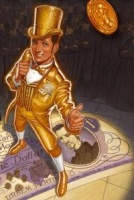
Posts : 1573
Join date : 2011-10-07
Age : 111
 |  Subject: Re: PC problems Subject: Re: PC problems  Thu Dec 20, 2012 11:50 pm Thu Dec 20, 2012 11:50 pm | |
| - Greenjock wrote:
- Pete1886 wrote:
- Or you could try windows security centre - that should be all you need. It's free and you can download it from Microsoft website.
I'm really confused now. In my security settings it says I have no antivirus software, but when I look at all programs it says I have AVG antivirus software? I click on it and it says I am protected?
feckin computers. I hate them with a passion  Just give up the internet. There must be an idiom for this. Do a ............? |
|
  | |
Pete1886

Posts : 422
Join date : 2011-06-05
 |  Subject: Re: PC problems Subject: Re: PC problems  Fri Dec 21, 2012 2:09 am Fri Dec 21, 2012 2:09 am | |
| Sorry I meant windows security essentials. |
|
  | |
Guest
Guest
 |  Subject: Re: PC problems Subject: Re: PC problems  Fri Dec 21, 2012 8:39 am Fri Dec 21, 2012 8:39 am | |
| - Pete1886 wrote:
- Sorry I meant windows security essentials.
Got this now and deleted anything else I had. Thanks guys for all the help, even Czarcasm who I have an inkling has a new laptop  |
|
  | |
Sponsored content
 |  Subject: Re: PC problems Subject: Re: PC problems  | |
| |
|
  | |
| | PC problems |  |
|
